In the world of eCommerce, customizing the look and feel of your online store is essential to make a lasting impression on your customers. With WooCommerce, a popular eCommerce platform, businesses can tailor their online stores to match their brand. However, when it comes to invoices and order documents, many store owners may find themselves limited by the platform’s default templates and customization options.
Thankfully, we have a bunch of amazing plugins to help us create and customize WooCommerce invoices. Whether you’re running an eCommerce business on WooCommerce or freelancing with WooCommerce installations, at some point, you may need an invoicing plugin to personalize your store’s invoices and order documents.
In this article, we’ll show you the best invoice plugins you should have on your store site. So wasting no time, let’s get started.
Best WooCommerce Invoice Plugins 2023
Here is a list of the ten best invoice plugins for WooCommerce. Please be aware that some plugins in this list are free, whereas others are premium plugins and may come at a cost.
- WooCommerce PDF Invoices, Packing Slips, and Credit Notes – WebToffee
- WooCommerce Shipping Labels, Dispatch Labels, and Delivery Notes – WebToffee
- PDF Invoices & Packing Slips for WooCommerce – WP Overnight
- WooCommerce Address Labels – WebToffee
- Flexible PDF Invoices for WooCommerce & WordPress – WP Desk
- WooCommerce Proforma Invoices Plugin – WebToffee
- PDF Invoices and Packing Slips For WooCommerce – Acowebs
- Print Invoice & Delivery Notes for WooCommerce – Tyche Softwares
- WooCommerce PDF Invoice Builder, Create invoices, packing slips and more – RedNao
- PDF Invoices
These are the best WooCommerce invoices and order document plugins. Now we will discuss each one of them with the major features of these plugins.
1. WooCommerce PDF Invoices, Packing Slips, and Credit Notes

This WooCommerce invoice plugin will let you create and customize invoices, packing slips, & credit notes on your store site. You can attach these documents with the order emails and allow customers to print these documents from the mail. The plugin offers extensive customization options for your invoice documents.
You have different pre-defined templates which can be customized as per your requirements. This will save you from manually creating one from scratch. You can also add new elements or components to your invoices and remove existing ones.
The plugin lets you add a print button on the My Account page of your customers. This will be more convenient for your customers as they can print the invoices anytime. Another major advantage of using this plugin is that it allows your customers to enter VAT, GST, and ABN details at the checkout to display them in the invoices.
You can display total tax or individual tax in the relevant columns. Additionally, you can display the price inclusive or exclusive of tax in the product table. The plugin also allows you to add a Pay later option at the checkout and enable customers to pay using the Pay Now link in the invoice so that your customers can complete the payment at a later time before the delivery.
Key features of this plugin:
- Create invoices, packing slips, and credit notes for WooCommerce
- Pre-built layouts and customization options
- Allow customers to download or print invoice documents
- Auto-attach invoice and packing slips to order emails
- Provide a pay-later option with WooCommerce invoices
Free or Premium: The plugin is priced at $69 per year for a single site license.
2. WooCommerce Shipping Labels, Dispatch Labels, and Delivery Notes

This premium Shipping label plugin for WooCommerce can be associated with the free invoice plugin WooCommerce PDF Invoices to generate shipping labels, dispatch labels, and delivery notes. With this plugin, you can automatically create these shipping documents and customize them to match your brand’s identity.
There are a bunch of templates and customizable elements that allow you to easily customize the shipping labels. Store admin can download or print these documents from the Order edit page. Instead of individually printing, the admin also has the option to bulk print these documents from the WooCommerce Orders page.
You can provide a download or print option to your customers in the order emails sent to them. The plugin allows you to generate multiple shipping labels with custom sizes on a single page. It also has some sorting options to sort the product order to be displayed on the delivery note or dispatch label. You can provide variation data with the product information for these documents.
Key features of this plugin:
- Create delivery notes, shipping, and dispatch labels for WooCommerce
- Customizable templates
- Allow customers to print
- Bulk print and individual print options
- Add custom fields
Free or Premium: You can purchase a single site license for this plugin at $59 per year.
3. PDF Invoices & Packing Slips for WooCommerce
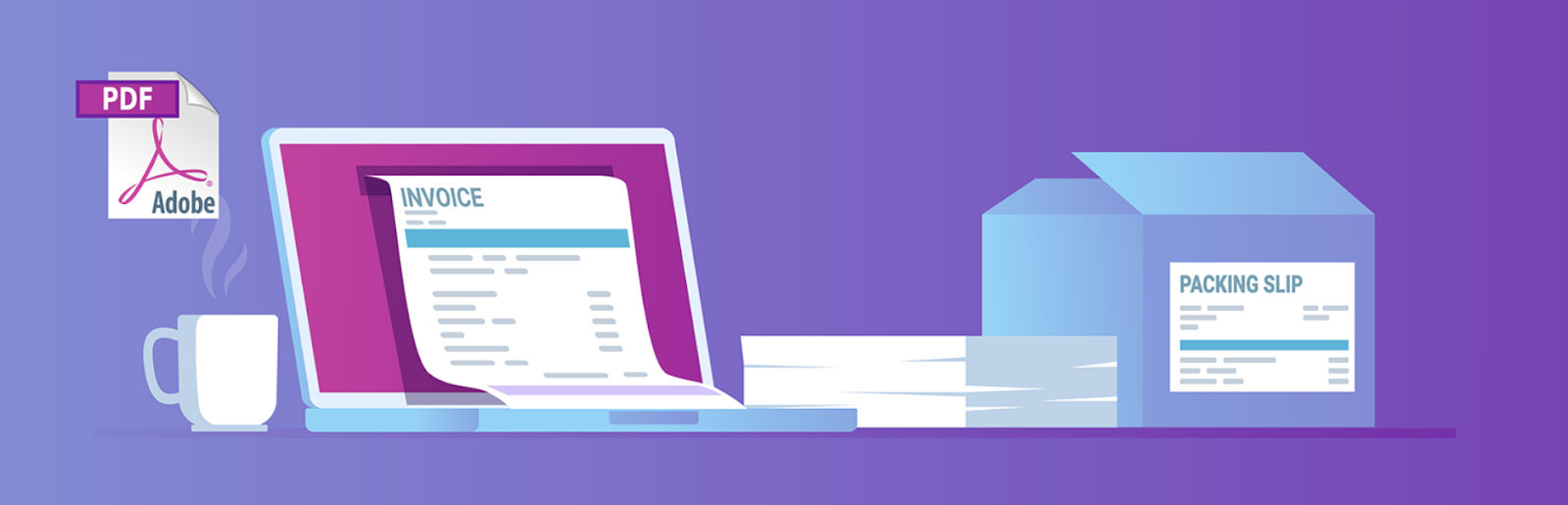
With this PDF Invoice plugin, you can add a PDF version of the invoice with the order emails sent to the customers. You can customize the available template and create a new one as per your requirements. The plugin allows you to download or print WooCommerce invoices and packing slips from the Orders page.
You can let your customers print invoices from the My Account section so they can print them at any time. The plugin also allows you to bulk-generate Invoices and packing slips for the orders on your store site. It supports different languages for your invoices, like Czech, Dutch, English, Finnish, French, German, Hungarian, Italian, Japanese, etc.
Key features of the plugin:
- Generate PDF versions of invoices
- Customizable pre-built template
- Download or print WooCommerce invoices
- Allow customers to download invoices
Free or Premium: The plugin is available for free to download. However, you have the option to upgrade to the premium version.
4. WooCommerce Address Labels
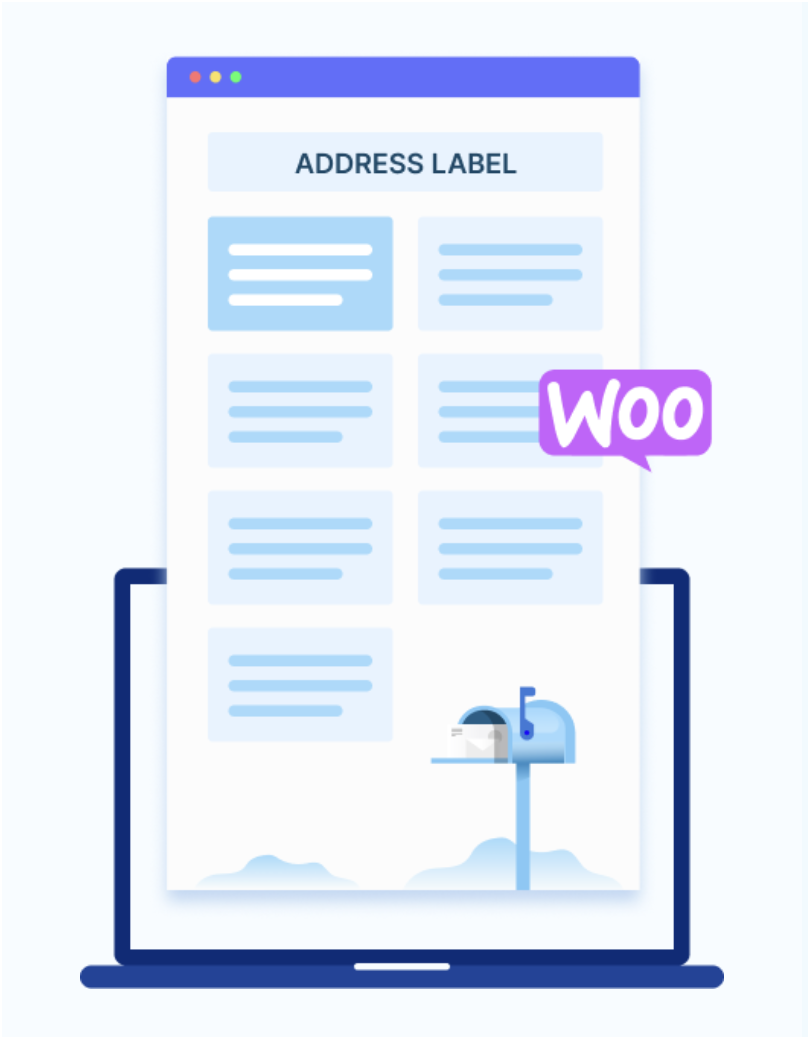
This WooCommerce Address label plugin lets you generate different address labels for your store. You can generate ‘Shipping Address,’ ‘Billing Address,’ ‘From Address,’ and ‘Return Address’ labels with this plugin.
The plugin provides the option to customize various address labels to match your store’s identity. It offers different templates for your address labels. You can customize these templates and save the changes as a new template.
With this plugin, you can bulk or individually print address labels from the WooCommerce Orders page and Order edit page accordingly. The plugin is compatible with popular third-party plugins like Checkout Field Editor for WooCommerce, Sequential Order Numbers, Multi-Currency for WooCommerce, etc., to ensure a smooth workflow.
Key features of this plugin:
- Generate different types of address labels
- Bulk or individual print options
- Built-in label templates
- Customizable elements and layouts
Free or premium: This plugin costs $39 per year for a single site license.
5. Flexible PDF Invoices for WooCommerce & WordPress
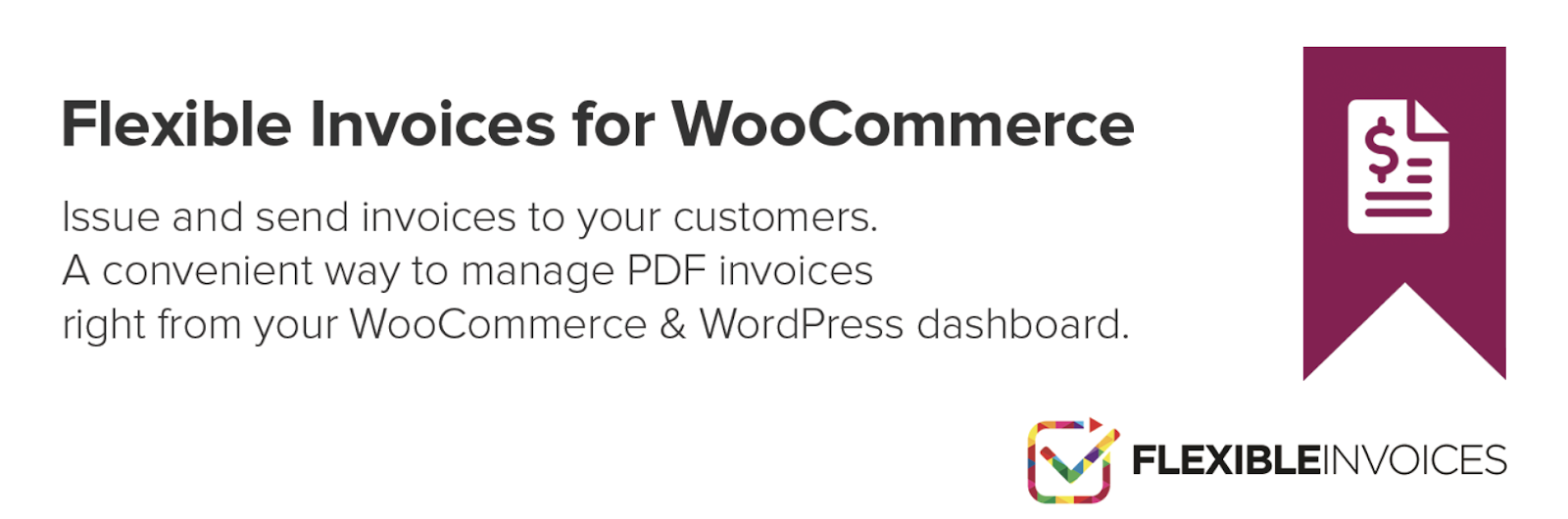
The Flexible PDF Invoice plugin lets you offer PDF invoices for WooCommerce Orders to your customers. Apart from WooCommerce Order invoices, you can issue VAT invoices with this plugin. This helps you manage all your invoices with one plugin.
The plugin comes with a bunch of features that allow you to easily manage your WooCommerce PDF invoices. You can add, edit, or remove invoices from your WooCommerce store. Send invoices manually to your customers, and manage currencies, tax rates, and payment methods.
You can allow your customers to add VAT information at the checkout to display them in the invoices. The plugin lets you use custom invoice numbers with suffixes and prefixes using shortcodes. You can bulk generate or download invoices for a specific date range.
Key features of this plugin:
- Create PDF versions of WooCommerce invoices
- Generate VAT invoices in WooCommerce
- Bulk download PDF invoices for a date range
- Manage currencies, tax rates, and payment methods
Free or premium: The plugin is available to download for free from the WordPress plugin library.
6. WooCommerce Proforma Invoices Plugin

This is one of the best plugins to create WooCommerce proforma invoices for your store site. You can easily customize the proforma invoices for your store using the pre-built templates available with this plugin. It allows you to automatically send PDF copies of the proforma invoice to your customers.
You can also enable your customers to print the proforma invoice from your store site. The plugin provides full customization options for the proforma invoice numbers. You can change the invoice number length and format, add prefixes, suffixes, etc. Choose how you want to sort the products in the proforma invoice.
Additionally, the plugin lets you add custom data to your proforma invoices like special notes, transport, sales terms, etc. The plugin is compatible with popular third-party plugins like WooCommerce Admin Custom Order Fields by WooCommerce, WooCommerce EU VAT Assistant by Aelia, etc., to ensure a smooth workflow.
Key features of this plugin:
- Create proforma invoices for WooCommerce
- Easy customization options and pre-built templates
- Attach proforma invoice PDF to order emails
- Allow customers to print invoices
- Set custom proforma invoice number
Pricing: You can purchase this premium plugin for $49 for an annual subscription.
7. PDF Invoices and Packing Slips For WooCommerce

With this invoice plugin for WooCommerce, you can generate PDF versions of WooCommerce invoices, packing slips, delivery notes, dispatch notes, and shipping labels. In simple terms, this is an all-in-one solution for order fulfillment documents in WooCommerce. The plugin offers a lot of customization options for WooCommerce invoices.
You can upload your store logo and add your company name and address to the invoices and other related documents. The plugin allows you to add custom invoices with prefixes and suffixes. It supports RTL languages and Arabic fonts. You can enable your customers to download the PDF version of the invoice from their ‘My Account’ page and ‘Thank you’ page.
The plugin lets you disable invoices for free orders, show or hide free line items in the invoice, and more. You also have the option to change the invoice name slug and set the order date as the invoice date.
Key features of this plugin:
- Generate invoices, packing slips, delivery notes, etc.
- Supports RTL languages
- Advanced customization options
- Set custom invoice numbers
Free or premium: The plugin is available for free to download from the WordPress plugin library. It also has a premium version with some advanced features and customization options.
8. Print Invoice & Delivery Notes for WooCommerce
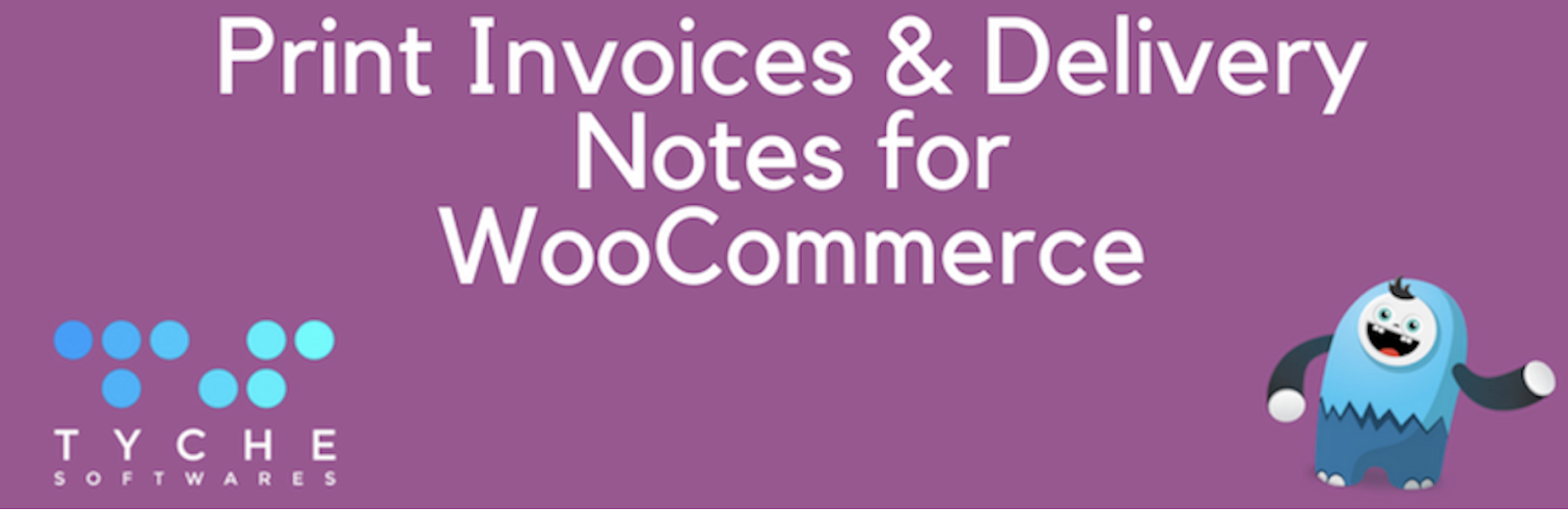
If you just want a printing solution for your WooCommerce invoices, this is the right plugin for you. It lets you print invoices and delivery notes from your WooCommerce store. You have the option to either bulk print or individually print the invoices and delivery notes from your store site.
The plugin lets you add a company logo, address, and other information to WooCommerce invoices. You can customize the templates for WooCommerce invoices and delivery notes. It also allows you to make the invoice numbers in sequential order.
Key features of this plugin:
- Print WooCommerce invoices and delivery notes
- Add Company logo and Address information
- Set custom invoice numbers
- Bulk print or individually print WooCommerce invoices
Free or premium: The plugin is available for free to download from the WordPress plugin library.
9. WooCommerce PDF Invoice Builder, Create invoices, packing slips and more

This is a simple PDF generator plugin for WooCommerce invoices, packing slips, and more. You have some customization options available with this plugin. With the drag-and-drop interface of this plugin, you will be able to easily create invoices on your store site. It lets you customize various fields, tables, and other elements in the invoice.
You can make your WooCommerce invoices unique with about 500 icons. If you don’t want to have the trouble of creating a template for your invoices, you can make use of the available templates within the plugin.
Key features of this plugin:
- Create PDF copies of invoices
- Customization options
- Pre-built templates
Free or premium: The plugin is available for free to download from the WordPress plugin library.
10. PDF Invoices
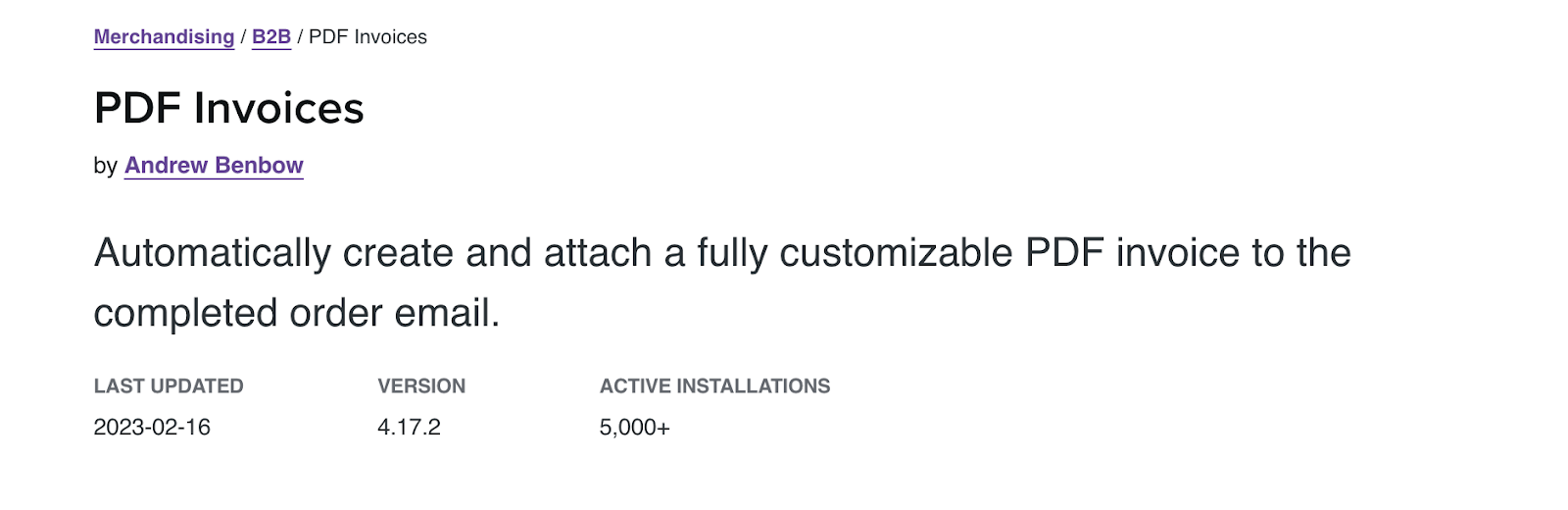
This invoice plugin for WooCommerce allows you to create and attach PDF invoices to order emails sent to the admin. The plugin provides customizable templates for your WooCommerce invoices.
You can make sequential invoice numbers for your WooCommerce invoices. The plugin also enables you to customize the invoice number format and date format. You can add or remove columns in the invoice using filters. It also allows you to send invoices to your customers and download them from the Order Lists page.
Key features of this plugin:
- Customizable templates for WooCommerce invoices
- Sequential numbers for invoices
- Add company logo to invoices
- Attach PDF to order emails sent to admin.
Free or premium: You can purchase this premium plugin for $79 for an annual subscription.
Conclusion
Invoices are not only commercial documents to record purchases. It reflects your brand’s identity and professionalism. With so much competition in the eCommerce industry, having professional invoices is essential.
This article aimed to assist readers in finding the best invoice plugins for their WooCommerce store, including plugins that offer solutions for other order fulfillment documents such as delivery notes, shipping labels, and packing slips.
We hope this article was helpful to you in your search for the perfect plugin. If you have any thoughts or feedback on this topic, feel free to share them with us in the comments section below.

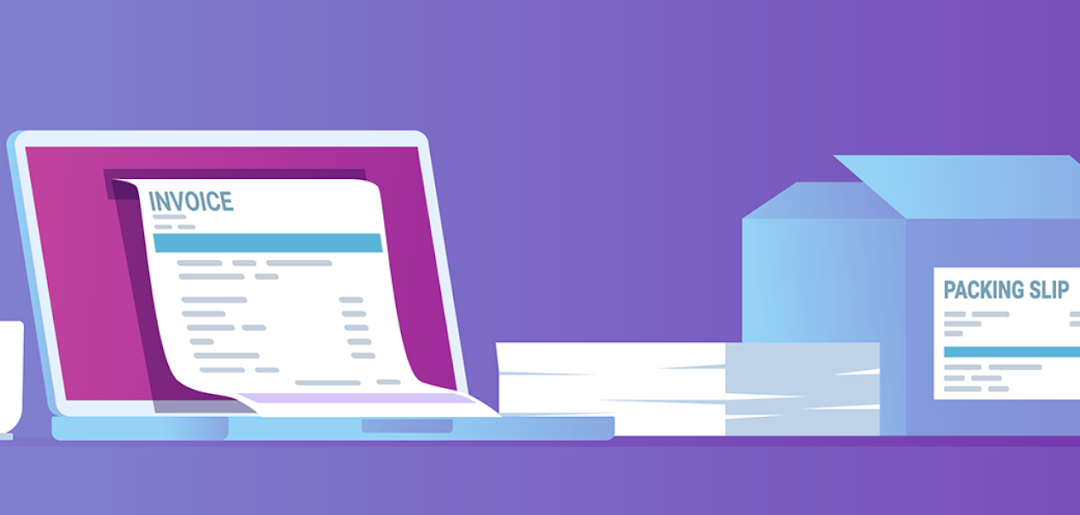
Recent Comments