A few weeks ago, we spent some time talking about SEO, what it is and how it affects your business. (Read it HERE if you missed it). I’m always looking for ways to support you and while I was working on a client website review, I ran into a long list of broken links and it made me wonder… Do you all know what a broken link is and it can affect your SEO and thereby your business?
Truth Bomb
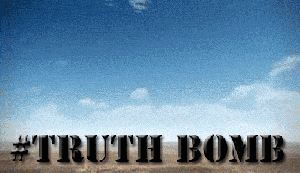
Any good webmaster knows that responsibilities do not end when the website goes “live”. Your responsibilities extend beyond setup and need consistent management. It’s not a set-it-and-forget-it aspect of your business but a dynamic, ever-changing tool of growth and marketing. One of the most crucial responsibilities of a webmaster or SEO strategist is to check for broken links to the website. (A webmaster can be a hired contractor, the original designer, or even the website owner themselves.) Broken links can be one of the worst things that can happen to a website. Bet I know what you are thinking… “How can an old, dead, never used link make any difference to anything, it doesn’t work!?”
What Breaks a Link?
Broken links can happen on your website for a variety of reasons but results in a user clicking on a link that fails.
- User error such as typos
- The destination website removed the linked web page (AKA a 404 error)
- Link destination has been permanently moved or no longer exists
- The website owner linked to a site that is behind a firewall that does not allow outside access (such as an Intranet site or a restricted access area on a website).
Hyperlinks aid in the navigation around the website and directs users to related sources. A website without links is like a ton of documents piled one on top of the other, with no rhyme or reason, and no intelligent way for you to retrieve information. Link management is a very important and essential part of maintaining a website. Broken links may be detrimental to the traffic generated by the website.
Damaging Data
I hate to be the one to break it to you, but as a small business or entrepreneur, your reputation matters. As our society continues to progress online presence is becoming a well-known term. Did you know that broken links can actually DAMAGE your online presence? From a technical perspective, broken links can stop search engine robots (crawlers) dead in their tracks. It prevents crawlers from completely mapping out a website for search engines. Websites which contain broken links looks unprofessional to visitors and image is hard to change after the fact. Visitors who have troubles navigating your website will not return! This is tantamount to losing prospective clients. Remember the last time you went to a site that didn’t work? How long did you stay there? Even your most diehard fans will jump ship if you make it hard. We’re in the age of easy… right?
How Do I Fix Broken Links?
As internet users become more and more sophisticated, it will take website owners more effort to entice these users to visit their websites. You know what? Broken hyperlinks will not help this very difficult process in any way. There are resources out there to help you get your broken links under control and improve your user experience and I’m going to share MY favorite 3 tools with you!

1. Xenu’s Link Sleuth
This tool makes me happy. It’s an app that you can install onto your Windows which will take your main URL and runs a comprehensive scan that checks for broken links, images, backgrounds, styles, sheets, frames, duplicated links, site structure and everything in between.
In my opinion, the only drawbacks are the user interface, which feels old school and outdated, and the fact that it only runs on Windows. (Feel free to check out Screaming Frog as a Mac based alternative)

2. Google’s Webmaster Tools
We all know what a FORCE Google has become, and your ranking on that engine is a big deal to your presence and traffic. What better way top understand this than to use the tools provided from Google themselves?
Sassy Lasses uses this all the time, because the data they give you will tell you exactly how to optimize.
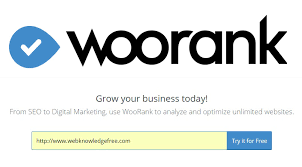
3. WooRank
Hands down my favorite premium tool. This online based platform ill run a thorough check of your website and provide details on everything – literally.
They have a free trail which I recommend everyone give a whirl too. Running the diagnostic will give you a clear picture of what works and what doesn’t and supplies steps to help you correct any issues.
Hopefully you found this informative, but if you still feel lost or confused, or if you need a little support, give us a shout anytime – conversations are free!


Recent Comments