A keyword is the heart of every effective SEO strategy. But with billions of searches happening daily, how do you find the right keywords to make your website stand out? This is a simple yet complex question.
That’s when the advent of technology comes to the rescue. Many SEO tools can help you optimize keywords and improve website visibility on search engines. From the tools backed by Google to those favored by experts, here is a list of recommendations for you!
Google Trends
Google Trends is a keyword tool that allows users to discover and explore the popularity of search queries in different regions and times. Even though it’s free, it has a list of capabilities worth considering.
You can use Google Trends to gain insights into search trends, related topics, and the relative popularity of keywords. With such insights, you can understand search behavior and identify emerging topics or seasonal patterns.
List of Features and Capabilities:
Search Trend Visualization
Related Topics and Queries
Regional Interest
Real-Time Data
Category Insights
Comparison Tools
Semrush
SEMrush is an all-in-one SEO toolkit that offers keyword research, competitive analysis, position tracking, site audit, and on-page SEO functionalities. From healthcare to animated video companies, it can also offer marketing tools for social media.
Its SEO toolkit provides valuable insights to optimize search visibility, analyze competitors’ strategies, and track keyword rankings on search engines and geographic locations. SEMrush also provides a free version by signing up.
List of Features and Capabilities:
Keyword Research
Competitive Analysis
Position Tracking
Site Audit
On-Page SEO
Content Marketing Toolkit
Google Keyword Planner
Unlike Google Analytics, Google Keyword Planner is a free tool provided within Google Ads that helps users discover keywords relevant to their business or website. So, this tool is suitable for businesses planning to use Google Ads.
It gives data on keyword search volume, competition, and suggested bid prices for advertising purposes. While primarily designed for Google Ads users, it is also valuable for SEO keyword research and content optimization.
List of Features and Capabilities:
Keyword Suggestions
Search Volume Data
Competition Level
Suggested Bid Prices
Historical Metrics
Keyword Filtering
Moz Keyword Explorer
Moz Keyword Explorer is one of the advent of technology in SEO strategy. It’s a user-friendly keyword research tool that provides insights into many keyword-related insights. It also helps users assess keyword competitiveness and prioritize SEO efforts effectively.
Moz’s capabilities include keyword difficulty, SERP analysis, opportunity scores, keyword suggestions, historical data, and keyword lists and tracking functionalities.
List of Features and Capabilities:
Keyword Difficulty Analysis:
SERP Analysis
Opportunity Score
Keyword Suggestions
Historical Data
Keyword Lists and Tracking
Google Search Console
Google Search Console is mainly designed to monitor and optimize a site’s presence in Google search results. It generates insights into how Google crawls, indexes, and ranks websites.
Google Search Console is essential for discovering how Google perceives a website and identifying improvement opportunities. Despite being free, many use this tool due to its comprehensive yet compact features.
List of Features and Capabilities:
Performance Reports
Search Analytics
Index Coverage
URL Inspection Tool
Mobile Usability
Security Issues
Ahrefs
Ahrefs is a comprehensive SEO toolkit with various capabilities. It has robust keyword research features, competitor analysis tools, backlink analysis, site audit capabilities, and rank-tracking functionalities.
Moreover, Ahrefs is widely used by SEO professionals. Many love this tool since it has accurate data and insightful SEO suggestions to improve content visibility and performance. Ahrefs also offers a free version of its keyword tool.
List of Features and Capabilities:
Comprehensive Keyword Analysis
Competitor Analysis
Backlink Analysis
Site Audit
Rank Tracking
Content Explorer
Answer the Public
AnswerThePublic is a one-of-a-kind keyword research tool that visually presents search queries in clusters based on common questions, prepositions, and comparisons. For example, you can find keywords beginning with What, How, and Why.
It provides insights into user intent and facilitates content ideation by highlighting trending topics and long-tail keyword opportunities. You can enjoy a free version of this tool with some limitations by signing up for its platform.
List of Features and Capabilities:
Visualization of Search Queries
Long-Tail Keyword Discovery
Content Ideation
Localization of Search Queries Based on Geographic Location
Export Functionality
Takeaway
Keyword suggestions and research tools are essential to help you improve content, social media and website visibility online. As people’s preferences and behavior change over time, keyword research is always necessary.
The SEO tools mentioned above are top-tier in the industry. Best of all, they all provide free versions you can use without spending money on a subscription. All you need to do is sign up and create an account to enjoy the features.

Andre Oentoro
Andre Oentoro is the founder of Breadnbeyond, an award-winning explainer video production company. He helps businesses increase conversion rates, close more sales, and get positive ROI from explainer videos (in that order).
Twitter: @breadnbeyond
Email/Gravatar: [email protected]
LinkedIn: Andre Oentoro

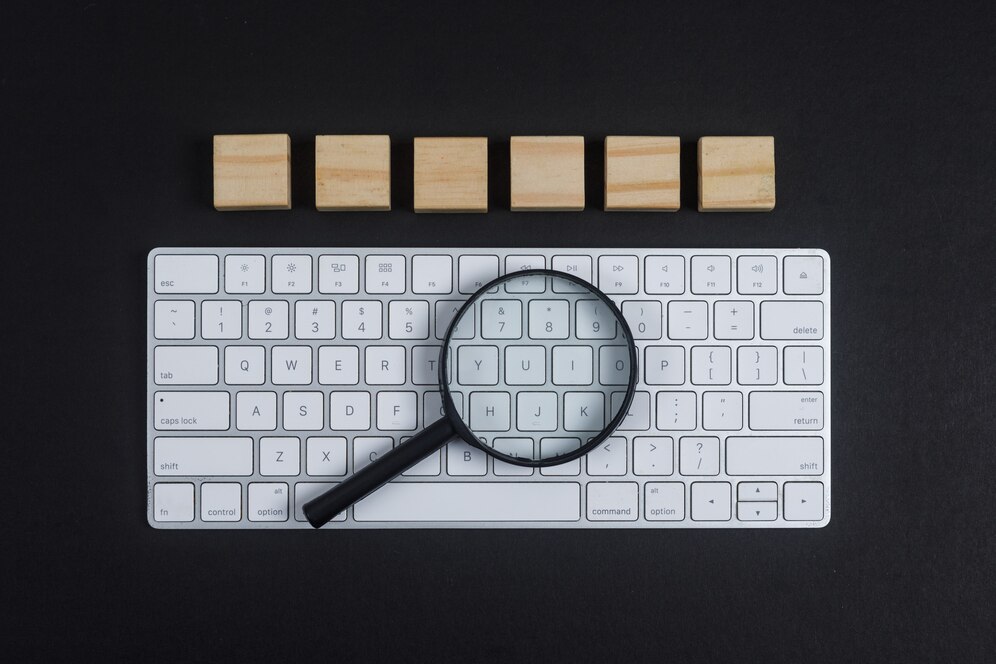
Recent Comments