Among the WordPress niche, import-export is a common requirement for WordPress developers and WooCommerce store owners. However, the default import export tool on WordPress might not be enough for you. If you are looking for the best import export plugin for your WordPress website or WooCommerce store, this article is for you. We have combed a list of the ten best WooCommerce import export plugins. It is important to note that some plugins in this list are for WooCommerce import-export requirements, whereas some can help you with WordPress websites too.
Having said that, let’s buckle up and get started.
1. Product Import Export for WooCommerce

This product import export plugin for WooCommerce can do wonders for you especially if you are selling bulk products or managing multiple store sites. You can easily migrate WooCommerce products from one store to another using this plugin.
It lets you effortlessly transfer WooCommerce product data including product reviews, ratings, images, and other metadata. The plugin supports simple, grouped, and external products for easy migration.
With the premium version of this WooCommerce product exporter plugin, you get advanced features like support for variable products, advanced filters, and automatic scheduling options. You can import and export WooCommerce product data using multiple file formats like CSV,
XML, and Excel. The plugin also lets you edit the product data during the import or export process.
Why do you need this plugin?
- Simple AJAX Interface
- Supports different product types
- Advanced filters
- Automated scheduling options
- Multiple file formats are available
Free or Premium?
Although the free version can help you with basic import-export requirements for WooCommerce products, it is limited to CSV files only. You may want to go for premium for its advanced features like support for multiple file formats and advanced filtering and scheduling options.
2. Order Export & Order Import for WooCommerce

This WooCommerce order import export tool has made the transfer of WooCommerce order data easy like never before. You can import or export WooCommerce orders and coupons using this plugin. It also allows you to bulk edit the order and coupon data on your store site during the import or export process.
The plugin lets you migrate your WooCommerce orders and coupons from one store to another using CSV files. You can create templates for order import-export processes for easy migration.
This WordPress order import export plugin also has a premium version with extended features like support for subscription orders and multiple file formats like CSV, XML, and Excel. The advanced filters available with the plugin make the custom import and export of WooCommerce order data easy.
Why do you need this plugin?
- Import or export WooCommerce orders, coupons, and subscriptions
- Batch import export options
- Provision for bulk import export
- Advanced filter and column mapping
- Support for multiple file formats
Free or Premium?
With the free version of this plugin, you can import or export WooCommerce orders and coupons to a CSV file. However, for import export of WooCommerce subscription orders and support for multiple file formats, the premium version is worth considering.
3. Import and export users and customers
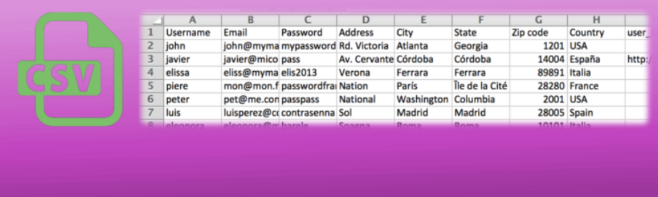
This WordPress import export plugin makes sure you don’t lose your customers, quite literally. The plugin lets you import and export WordPress users and WooCommerce customers to a CSV file. It makes it effortless to import and export thousands of WordPress user data within seconds.
You can assign user roles and update the existing user data while importing. This plugin is compatible with many other third-party plugins and is best suitable for subscription and membership plugins. You can send an email to each new user; these emails can be saved as templates and fully customizable before sending.
Why do you need this plugin?
- Import export WordPress users
- Import export WooCommerce customers
- Works best with membership plugins
- Support for CSV files
Free or Premium?
The plugin is available for free in the WordPress plugin library. You can directly download and install the plugin from the WordPress marketplace.
4. Import Export Suite for WooCommerce

This is the most advanced WooCommerce import export solution which comes as a suite package of various import export plugins.
The plugin allows you to import or export:
- WooCommerce products and product types
- WordPress users and WooCommerce customers
- Orders, Coupons, and Subscriptions
- Product ratings, and reviews
It supports multiple file formats like CSV/XML/Excel for import export activities on your WooCommerce store. The plugin is made to cater to all your import-export needs for your store site. You can effortlessly migrate your entire store data from one store to another using this plugin.
The powerful filters within the plugin make it easy to obtain custom import-export processes with the provision to include images, variations, and other metadata. You can make updates and changes to the existing data during the import-export processes.
Though the plugin has advanced features and options, you can make it all happen easily with the simple AJAX interface. You can automate scheduling for import export using multiple FTP profiles and scheduling options included. It has dedicated FTP profile settings to manage and manipulate the import-export schedule.
Why do you need this plugin?
- Migrate your entire WooCommerce store data
- Simple AJAX interface
- Advanced filtering and scheduling options
- Support for multiple file formats
- Third-party plugin compatibility
Free or premium?
This WooCommerce import export solution is only available as a premium plugin. You can purchase the plugin from the WooCommerce marketplace.
5. WP All Import

Import any data to your WordPress website using the WP All Import plugin. This WordPress import tool lets you easily import WordPress posts, pages, and other data within minutes. The four-step import process within the plugin makes it easy for beginners to import data to WordPress.
It allows you to import any data to WordPress using CSV, XML, or Excel files. The plugin does not require you to lay out the elements in the import file in any specific order.
There are numerous add-ons available for this plugin to extend the functionality. You can import WooCommerce data using the premium add-on plugin. The premium version of this plugin lets your import data to custom fields, import images to the post-media gallery, and check for file updates.
Why do you need this plugin?
- Easy import of any WordPress data
- Supports CSV, XML, and Excel file types
- Numerous add-ons available
Free or premium?
The free version of this plugin is limited to importing WordPress elements, if you are looking for a WooCommerce solution, you may want to consider getting the add-ons.
6. Import Export WordPress Users and WooCommerce Customers

The advanced solution for import export of WordPress users and WooCommerce customers. This user import plugin enables you to easily transfer your user and customer data from one website to another.
You can export data based on user registration date, user roles, and email id. The plugin facilitates the secure migration of user passwords while exporting data. It also lets you bulk edit the existing user information.
With the premium version of this plugin, you can import or export users using CSV, XML, and Excel files. You can schedule the import-export process using multiple FTP profiles and scheduling options. The plugin also provides the ability to import or export custom user metadata, especially from BuddyPress, UltimateMember, etc.
Why do you need this plugin?
- Import and export users and customers
- Support for multiple file formats
- Secure migration of user passwords
- Export by date, user role, and email
- Advanced filtering and scheduling options
Free or premium?
You can use the free version for most requirements, it enables effortless migration of WordPress user and WooCommerce customer data. With the premium version, you will get advanced features like automated scheduling options and support for XML and Excel file formats.
7. Advanced Order Export For WooCommerce
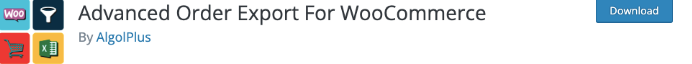
A simple plugin that lets you easily export your WooCommerce order data. This order export plugin allows you to export any custom field assigned to WooCommerce Orders, Products, and Coupons. It supports different file formats like CSV, XLS, XML, and JSON.
You can rename labels, reorder columns, and export WooCommerce custom fields or terms for products and orders using the plugin. The powerful filters within the plugin make custom export of WooCommerce order data easy like never before.
Why do you need this plugin?
Supports multiple file types
Rename labels and reorder columns
Export WooCommerce orders, coupons, and product attributes
Free or premium?
The free version of this plugin is available on the WordPress marketplace, however, there’s a premium version that will provide the option to schedule the export process and send the export reports to multiple destinations.
8. WP All Export

This simple WordPress export tool lets you export any data from your WordPress website to CSV, XML, and Excel files. The plugin features a three-step export process to simplify the complexity of WordPress export.
Using this plugin you can export website content, create a WooCommerce affiliate feed and generate filtered lists of WooCommerce orders, customers, etc. You can rename or rearrange the columns in the export file accordingly.
Why do you need this plugin?
- Three-step import process
- Support for multiple file types
- Easy integration with WP All Import
- Availability of add-ons
Free or premium?
The free version of this plugin has limited features so you may want to consider the pro version and other premium add-ons.
9. Ultimate CSV Importer

This is the ultimate import solution for your WordPress websites. It lets you easily import any data to your WordPress website. You can import WordPress blog posts, pages, and media like featured images and inline images. It also lets you import taxonomies like categories and tags, and WordPress custom fields like comments, reviews, etc.
You can make use of the free add-ons for extended functionalities like support for WooCommerce products and bundles. This plugin has a huge list of compatible plugins including many WordPress SEO plugins and WooCommerce, bbPress plugins.
Why do you need this plugin?
- Built-in drag-and-drop interface
- Availability of free add-ons
- Upload from PC, URL, or FTP/SFTP
- Third-party plugin compatibility
Free or premium?
In most cases, the free version with the free add-on can get the job done for you, but you can go for the premium version for functionalities like importing data from Google Sheets & Dropbox into WordPress.
10. WordPress Product Excel Import & Export for WooCommerce

Import or Export WooCommerce products easily using the WordPress Product Excel Import & Export for WooCommerce plugin. The plugin enables you to bulk update the existing product information using Excel files.
Using Excel files, the complexity of the import-export process has been made easier. The simple Ajax interface lets you easily import or export your WooCommerce store products without any hassles.
There is a premium version of this plugin with additional features like support for variable products, subscription products, and external products. The premium version also lets you import product images using URLs.
Why do you need this plugin?
- Excel file format support
- Simple AJAX interface
- Bulk update product information
- Support different product types
Free or premium?
The basic version of this plugin lets you import and export simple products from your WooCommerce store. You might want to consider upgrading to the premium version for multiple product-type support.
Bonus Plugin – Products, Order & Customers Export for WooCommerce
This WooCommerce export plugin lets you easily migrate your WooCommerce store data to XML or CSV files. Using this plugin you can export WooCommerce Products, Orders, Order Items, Customers, and other custom data with the click of a button.
You can choose from more than 100 fields to include in your export file, with over 30 unique fields per export report.
Why do you need this plugin?
Export WooCommerce products, orders, and customers
Supports CSV and XML file types
Export custom fields for WooCommerce
Free or premium?
The plugin is available in both free and premium versions. To get priority support and regular updates you might want to consider opting for the premium version.
Final Thoughts
WordPress developers and WooCommerce store owners will probably need to export or import data at some point. If you have the right plugins for your requirements things will be a lot easier. The plugins help you save time which you can invest in focusing on the growth of your WooCommerce store.
We’ve made this list to help you find the best import-export solution for your WooCommerce store. If you find this to be helpful, let us know your feedback in the comments section below. We’d love to hear from you.
Thanks for reading!


Recent Comments